Keurig K150 Is Clicking and Not Turning On: Causes and Solutions
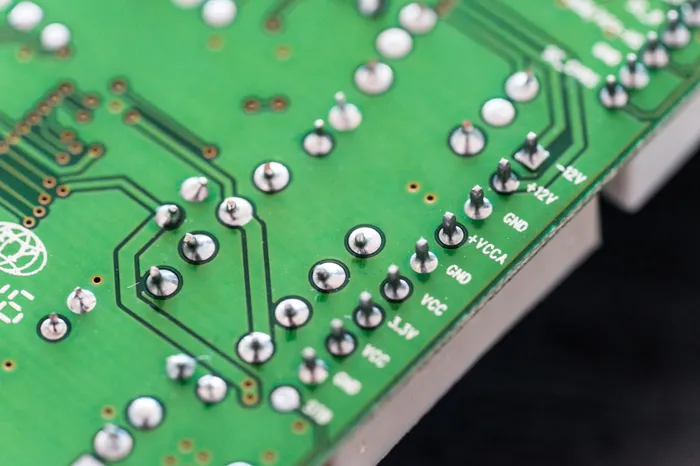
The Keurig K150 is a workhorse of a coffee maker, built to withstand years of frequent use and abuse. But one common issue that owners run into is the K150 clicking and not turning on. It’s an annoying problem, and, unfortunately, it usually indicates an issue that is beyond repair.
The clicking noise typically means there’s some kind of electrical issue going on, and the most likely cause is a blown thermal fuse, which usually means a full replacement is the best option. However, before you consign your old K150 to the scrap heap, try these Keurig troubleshooting tips first to get it back in working order.
Why Your Keurig K150 Is Click and Not Turning On
There are a few reasons your machine might be running into this issue. While it usually means a pretty serious issue, you can use the tips below to confirm it’s not a more minor and easily fixable problem first.
1. There’s a Short Circuit in the Electronics
The clicking noise when you turn on your K150 may indicate a minor short circuit somewhere within the electrical components. It may be a problem with the internal wiring, a bad connection, or a simple glitch in the chips that act as the brains of your Keurig machine.
The good news is, 99% of the time a short like this can be fixed just by resetting the machine.
Try unplugging your K150 from the power outlet for at least one full hour. This gives the electronics time to discharge fully. After an hour has passed, plug it back in and try turning it on. In some cases, this reset alone gets the machine brewing normally once again.
If not, the next step is inspecting the power cord and plug itself.
Related Article: How to Descale a Keurig Machine in 4 Easy Steps
2. There’s An Issue with the Power Cord
Since this is an electrical problem, you’ll want to check for any damage to the power cord or the actual power source that could cause issues. Fraying, exposed wires, cuts, crimping—anything like that can interrupt the flow of electricity and cause the K150’s strange clicking behavior when you hit the power button.
Also check to make sure the power cord is plugged in properly, both at the brewer itself and at the wall outlet. Try plugging it into a different outlet, in case there’s something faulty with that particular electrical source.
And check whether you experience the same problem when running other electronics from the same outlet. If so, you know the issue is with your electrical system rather than the K150 itself. If other electronics work without issue, then you’re probably looking at a blown thermal fuse.
Related Article: Water Not Coming Out of Keurig: How to Find and Fix the Problem
3. There’s a Blown Thermal Fuse in Your K150
If resetting the machine and inspecting the power cord turns up nothing wrong, the most likely culprit is that you have blown thermal fuses within the K150.
The thermal fuses are designed to trip and cut power if there’s overheating, protecting the rest of the electronics from damage. But they can blow over time simply from normal wear and tear as the machine ages.
Replacing blown fuses in a K150 is technically possible, but often difficult, time-consuming, and expensive—the components themselves are pricey, and they’re buried deep within the internal circuitry, so it can be expensive to hire a pro to do the work for you.
At this point, if your K150 is clicking and not turning on, the most cost-effective option is just to replace the brewer. Thermal fuse replacement isn’t worth the effort and expense in most cases, especially for an older machine.
If your K150 is still under warranty, contact Keurig customer service about a replacement. If not, you’ll likely find it’s cheaper just to purchase a brand new brewer rather than paying for repairs. As disappointing as it is to retire your faithful old K150, look at it as an opportunity to upgrade to a newer model with enhanced features. You can check out my Keurig machine buying guide for more information on which machine might suit your needs best.
Wrapping Up: Why Your Keurig K150 Is Clicking and Not Turning On
The clicking noise when powering on a Keurig K150 is most often caused by blown internal thermal fuses, which protect the electronics from overheating. Replacement isn’t cost-effective in most cases. Instead, try resetting the machine and checking the power cord as easier fixes. If those don’t work, the best option is just replacing the older machine entirely.
Frequently Asked Questions
Why does my K150 make a clicking noise but won’t turn on?
The clicking noise when trying to turn on your K150 usually indicates an electrical issue such as a short circuit, damaged power cord, or blown thermal fuse. A short circuit can often be fixed by unplugging the machine for an hour to reset it. A damaged power cord needs to be inspected for fraying, exposed wires, cuts, and other physical, visible damage. Blown thermal fuses usually require replacement of the entire machine, as they’re difficult to repair and often get quite expensive.
How can I fix my K150 when it starts clicking and won’t brew?
First unplug the K150 for an hour, then plug it back in to reset any minor electronics issues. Check that the power cord isn’t damaged, and try different outlets to ensure there’s not a problem with your electrical source. If the machine still clicks when you try to turn it on, the thermal fuse is likely blown. Replacement parts and repair costs usually outweigh the value of an older machine, so purchasing a new brewer is recommended.
Is it worth paying for repairs if my old K150 won’t power on and just clicks?
For an older K150 that’s clicking and not turning on, repairs are usually not worth the time and cost. The clicking noise typically means the thermal fuse needs to be replaced, which involves disassembling the brewer and soldering in a new fuse. You can try troubleshooting by resetting the machine and checking for power cord damage first. But if the clicking persists, replacement is the most cost-effective option over paying for in-depth repairs.

